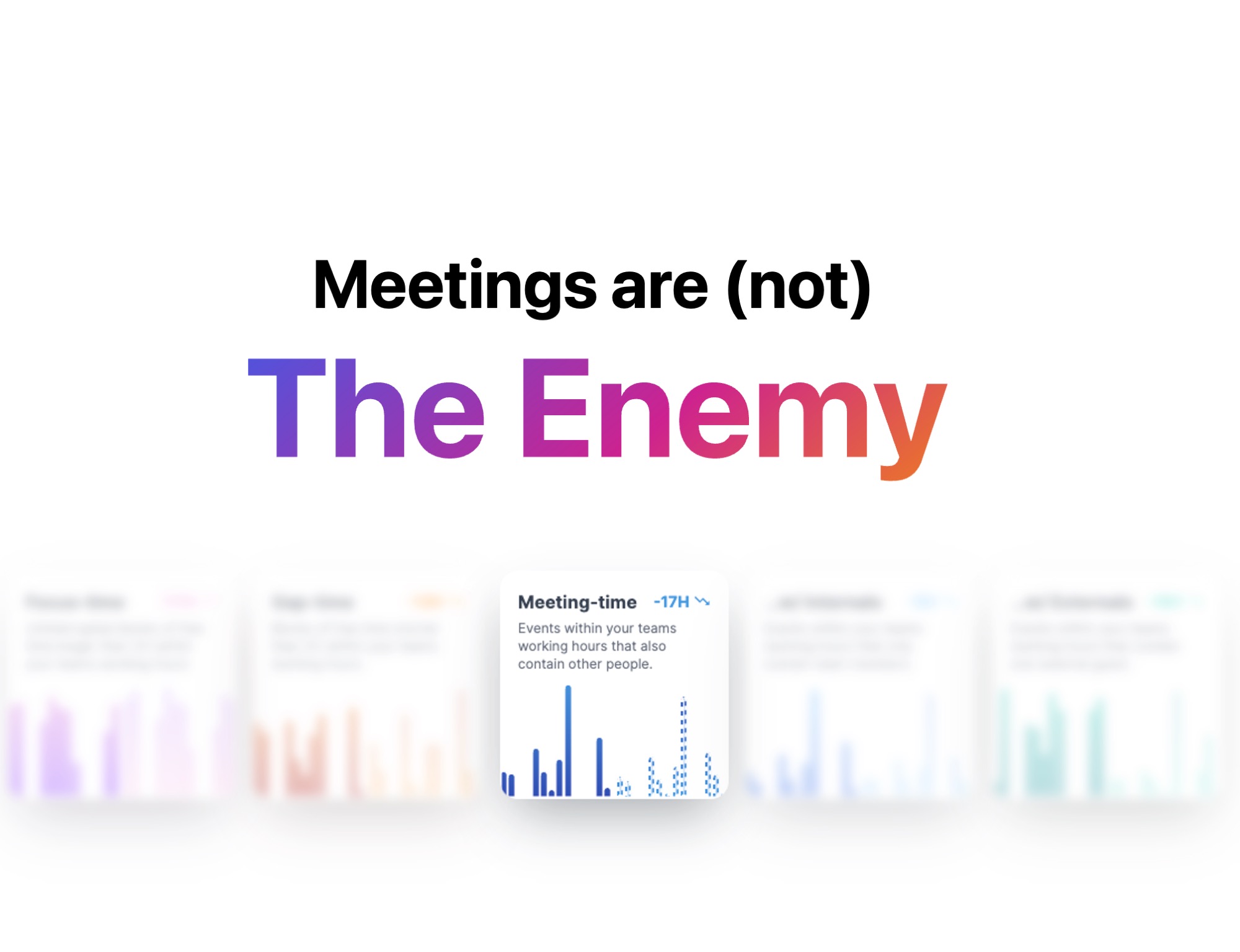EOS compatible leadership team meeting: pros, cons and guidance
10 min readElevate your leadership meeting with the level 10 meeting agenda. In this article, we explore how to run a leadership meeting that’s compatible with EOS, including the pros and cons and a free agenda template.
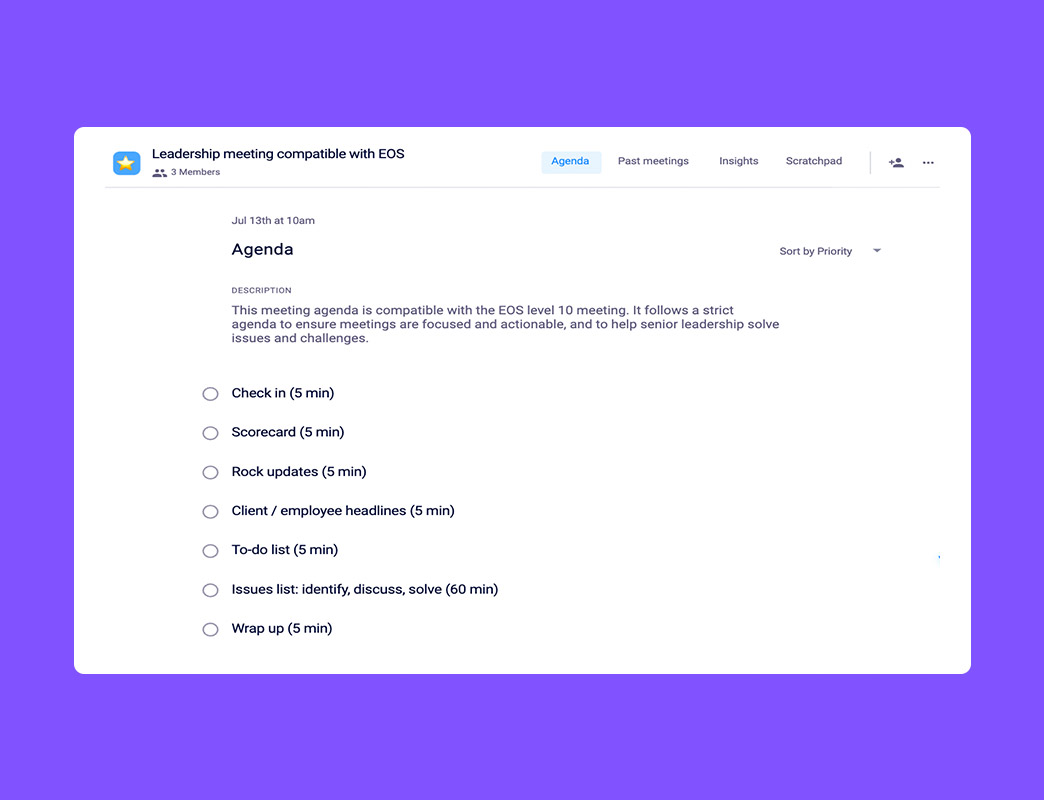
Note: Hypercontext isn’t affiliated with EOS®. This article reviews how to use EOS’s level 10 meeting agenda to inform how you run leadership meetings.
How would you rate the effectiveness of your meetings?
When EOS (the Entrepreneurial Operating System®) asked business leaders how they would rate their meetings, the average answer was 4. Yikes! 🤯
That’s why they created a new format for meetings called the level 10 meeting agenda. The goal of the meeting format is to help facilitate meetings that are rated as a 10.
The format is used by leadership and business experts around the world and follows a strict agenda to make sure meetings are focused and actionable.
In this article, we’ll walk through what EOS’s leadership meeting looks like, our thoughts on the format and how we use it at Hypercontext:
- What is a level 10 meeting?
- How long is a level 10 meeting?
- How do you conduct a leadership meeting that’s compatible with EOS?
- Pros and cons of level 10 meetings
- What’s included in a leadership agenda compatible with EOS?
- EOS’s leadership meeting agenda template
What is a level 10 meeting?
The level 10 meeting® is a core element in the EOS, a set of tools and principles that help guide entrepreneurs in running their businesses. EOS focuses on the six key components of every business: vision, people, data, issues, process and traction®.
The level 10 meeting was designed specifically for leadership teams to run more productive meetings. They’re effective because they don’t allow too much room to dwell on status updates or information sharing. Rather, the bulk of the meeting (60 minutes to be exact) is spent understanding the most pressing 3 issues the organization is facing and solving them.
With so many high-level decisions to make and issues to solve, the level 10 meeting helps leaders stay on track with productive recurring touchpoints every week.
Whether or not you’re using the entire EOS model, there’s a lot of value in having the bulk of your meetings revolve around solving problems and prioritizing issues. 🛠
How long is a level 10 meeting?
EOS recommends that leadership meetings are 90 minutes, each and every week.
We know what you’re thinking: 90 minutes is a long meeting! I don’t have that kind of time to spare.
But hear us out: By putting in 90 minutes each week, you’re actually saving 2-3 hours of future fires, miscommunications, roadblocks, etc. While a 90-minute meeting may seem daunting, putting in the time to address issues upfront will ultimately save you time and frustration.
How do you conduct a leadership team meeting that’s compatible with EOS?
We’ll get into the specific agenda items to include later (or skip there now). But first, we’ll walk through the golden rules of these leadership meetings and what keeps them running smoothly.
✅ Start on time
✅ End on time
✅ Same day every week
✅ Same time every week
✅ Same agenda every week
Let’s take a closer look:
Start and end on time
Respecting everyone’s time is the first step.
The level 10 meeting is 90 minutes, and shouldn’t start or end later than that. That means, if the meeting starts at 10 am, aim to get there at 9:55 am. Because let’s be real, things rarely go as planned. Being ready 5 minutes in advance will give you that chance to catch up with your co-workers, grab your coffee or solve any logistical issues before the meeting, so you can start right at 10.
Similarly, don’t run overtime. Once the meeting goes beyond 90 minutes, it starts to drag on and cannibalize people’s time. Stick with the strict timelines allotted for each item.
While there’s a lot to discuss, your leadership meeting should allow you to cover everything efficiently without the need to spill over into the rest of your day.
Hold the meeting on the same day, same time
To be compatible with EOS, your leadership meeting needs to be a routine item in your calendar that occurs on the same day and time each week.
Why?
As soon as you begin to move the meeting, you send the signal that it’s not as important as the other things in your calendar. Everyone on your leadership team is busy, so there will always be a reason to move the meeting around to better accommodate everyones’ jam-packed days. But similar to your one-on-ones, not moving the meeting ensures that it remains a priority.
Use the same agenda
Every week your meeting should follow the exact same agenda. This will help ensure that you’re using your time effectively and following through on what you discuss each week.
👉 Use Hypercontext’s EOS compatible leadership meeting agenda template
Pros and cons of level 10 meetings
While there’s a lot of benefits to EOS’s level 10 meetings, they’re certainly not for everyone. To help you decide if you want to run your leadership team meeting according to these guidelines, we’ve outlined a list of pros and cons.
Pros
⏱ They’re time copped: Level 10 meetings are strictly time-copped to make sure the focus is on resolving issues. With strict time-boxes, you’re forced to make your points short, succinct and clear to get to the meat of the discussion. No one’s time gets wasted and everyone leaves feeling accomplished.
🎯 They keep you focused on goals: Everything in the level 10 meeting revolves around your business goals and addressing the most important challenges and obstacles that stand in the way. This laser focus is hugely important (and often a stumbling block) for leadership meetings.
🛑 They focus mostly on issues: While there is time allotted for updates and information sharing, the bulk of time in EOS level 10 meetings is spent discussing and solving issues. The goal of information sharing is to uncover challenges that need to be resolved, and then you have time to do just that — resolve them!
🛠 They give structure to your other meetings: A huge benefit of EOS is laddering up of other departmental meetings into the level 10 meeting. Weekly 30-minute team meetings ladder up into the level 10 meetings, which ladder up into quarterly meetings, which ladder up into annual offsites. So no part of an organization is working in a silo.
Cons
🤝 They require strict facilitation: EOS leadership meetings have a rigid format that needs to be followed to be effective.
📚 They involve lots of legwork before the meeting: There’s a lot of pre-work that goes into the level 10 meeting. Attendees need to arrive prepared with their scorecard, headlines, updated issues lists, etc. To have an effective meeting, everyone needs to put in the effort beforehand (which is a best practice for every meeting in your calendar!).
📑 They require meticulous documentation: Like the prep work, there’s also a lot of legwork that needs to be done during and after the meeting to keep things on track. Since you’re carrying over a lot of information from the previous meeting, staying organized is essential to making sure this meeting is reaching its full potential. Someone needs to stay on top of keeping the to-do list up to date, organizing the issues and sending out meeting notes. This can be challenging if you don’t have the right tools in place to stay organized.
What’s included in a leadership meeting compatible with EOS?
Now that you have some tips for running a successful leadership meeting and a better understanding of whether or not you want to make them compatible with EOS, let’s cover what to add to your agenda.
The agenda starts with 25 minutes at the top dedicated to reporting and updates. Then, the bulk of the meeting is spent identifying and solving the most important issues of the week.
Remember, time allotments aren’t suggestions! Following the agenda items and time exactly will allow you and your team to get the most out of this meeting format.
Here’s what’s on the agenda:
Check-in (5 minutes)
Start the meeting with a personal check-in. Share a win, or an “aha!” moment to kick the meeting off on a positive.
While the agenda is rigid, it’s important to recognize that everyone’s human! Starting off the meeting with some good news is a great segue into “reporting mode.”
Scorecard (5 minutes)
Okay, you’ve celebrated some wins, now it’s time to get down to business.
This section is meant to discuss 3-5 metrics that pass the “beach test.” 🏝
The beach test is the idea that if you’re on a beach vacation and these metrics are off track (think your app is down, cash flow, etc.) you’d fly home to fix it.
Rock updates (5 minutes)
”Rocks” are projects that will take up a quarter’s worth of work. Go through company and department “rocks” and whether they’re on or off track.
If a rock is off track, add it to the issues portion of the agenda to tackle in that section. At this point in the meeting, you’re solely focused on getting through updates.
Client/employee headlines (5 minutes)
If you had a newspaper dedicated to client and employee news, what would the headlines be? That’s what you’re sharing in this section.
Headlines should be one-sentence updates so that everyone can stay up-to-date on what’s happening with all your people — good or bad news.
To-do list (5 minutes)
Run through the to-do list (this carries over from meeting to meeting) and check off what’s done, not done and in progress. Ideally, the items on your to-do list are 7-day action items, which means you should be able to cross out the majority of the to-dos from the prior meeting.
The to-do list actually lives within the agenda — another reason it’s important to use the same agenda each week.
Pro tip: Using Hypercontext, you can add your to-dos as action items so everyone’s held accountable with automatic reminders.
Issues list: identify, discuss, solve (IDS®) (60 minutes)
Everything up until this point in the meeting is the pretext. The crux of your meeting focuses on understanding the root of problems and constructively solving them, rather than jumping to solutions. The discussion portion provides an opportunity to dig deeper to identify the true root of the problem— arguably, one of the most important steps of the meeting. Without it, you might be missing the point.
With all the issues handy in a list (this can be tracked in your recurring Hypercontext agenda or Google sheets), meeting attendees should vote on the top 3 priorities and focus on tackling them in the meeting—starting with the most important issue first.
Once solved, take it off the list. Likely, the solution will result in some to-dos, so make sure to add those to your to-do list as needed. If issues are on the agenda for more than a few weeks, drop them to a long-term list to be discussed on a quarterly basis.
Wrap up (5 minutes)
This is the final stretch of the meeting! 5 minutes before the end time (and no later!), take some time to review the following three things before everyone parts ways:
- Recap the to-do list and next steps from your meeting.
- Discuss if there are any cascading messages that need to be communicated to the rest of the organization.
- Rate your meeting. The ideal is to receive ratings of 8 or higher. If it’s lower, ask why so you can course-correct for next time.
P.s. If you’re using Hypercontext to run your meeting, hit “finish meeting” so that the meeting notes and next steps get emailed to all attendees.