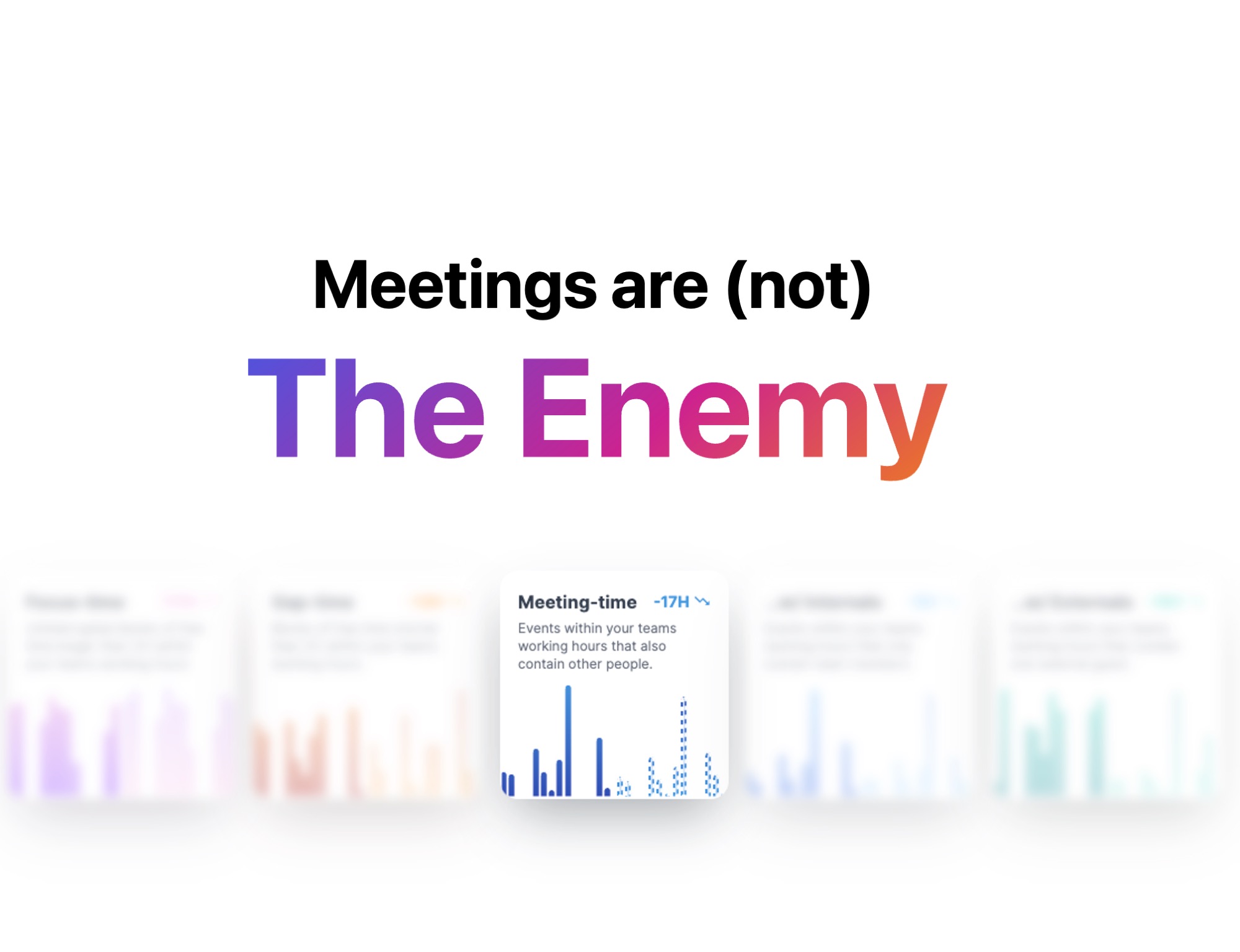We talk lot about how to have better one-on-ones.
How to prepare, what questions to ask…the list goes on and on. But there’s a crucial step that we haven’t talked about yet: how start having one-on-ones in the first place. After all, some managers we talk to know that one-on-ones would be a good way to connect with their direct reports – but they don’t know how to start doing them. Where do you start?
That’s what we’ll go through today: how to get started having one-on-ones with your team in nine simple steps.
1. Think about your goals
You want to start doing one-on-one meetings. Awesome. We love that. There’s a ton of benefits to doing them, so you’re already on the right track. 👍 But what exactly are you hoping to achieve by doing one-on-ones with your team?
To get started, think about which of the below apply to you:
- I’m looking to tap into the pulse of my team. What the $^@& are they thinking about?!
- Morale has been taking a nosedive and I want to try to fix that!
- Work is falling through the cracks and I want to get us back on track.
- We’ve had a lot of unexpected turnover lately and I want to see what I can do about it!
- My team is growing fast and if I don’t book in regular convos, I’ll never talk to these guys!
This list could go on and on. And you won’t necessarily fall into only one category, either. And, your needs will probably change and evolve over time. But the important thing is that one-on-ones can mean many things to many people, and so if you identify your current goals early on, that will help you to nail down some of the logistics to get you started.
2. Identify who you’ll be having them with (and tell them!)
Keep it simple and start your one-on-one odyssey with just your direct reports (trust us, that will be more than enough to start). And yes, you should meet with ALL your employees – not just the ones you think need extra attention.
Before you get too deep into implementing one-on-ones, you’ll want to bring your team into the loop – and don’t assume that they know what one-on-ones are. Explain the basics of how they work and why you want to start having them. If you need help with that initial explanation, here’s a great run-down from Radical Candor:
1:1s are quiet, focused collaboration time for employees and bosses to connect. It’s also the most important chance for you to hear from your employee, and it’s their time, not yours.
-Kim Scott, Author of Radical Candor
Once you’re on the same page, get their input on the logistics (and introduce Hypercontext if that’s the tool you’re using). Where would they ideally like to have their one-on-ones? How often? It’s important to remember that these meetings are their time to really connect with you – so encourage them to weigh in on these important details.
3. Decide on the timing
Speaking of important details…do you want to meet weekly? Biweekly? Monthly? How long will you meet for – 30 minutes, an hour? Think about what works best for your specific workplace.
In our experience, the most common setup is 30-minute one-on-ones on a weekly basis. Organizational psychologist Karlyn Borysenko offers some great insight into why weekly is best – and also why every single manager should be able to make it work:
If you can’t give everyone reporting to you 30 minutes each week, then one of these statements is true: You’re managing too many people; You’re not delegating enough of your own work down to free up your time; You just don’t care.
-Karlyn Borysenko, Organizational Psychologist
Once you choose a frequency and length, stick to it. Schedule recurring meetings with each team member, and don’t cancel unless you have a really (really) good reason. Don’t be late, either.
4. Think about what you’ll talk about
There’s an ongoing debate as to what one-on-ones are really for: status updates, or topics of substance? Most managers defer to the second option, but it’s worth thinking through. Think of those two as extremes on the one-on-one continuum: where will your talks sit?
This might seem like it should be the last (or first!) step in this process, but it’s actually closely tied to timing. Because while you might, say, choose to have similar one-on-ones each week, you could also opt to turn every fourth one-on-one into a performance review check-in. Or you might use the first one-on-one of every quarter as a chance to look at your OKRs. You get the idea.
This tweak can also come later, once you’ve gotten used to having one-on-ones in the first place.
5. Choose a location
This may change over time (in fact, Radical Candor recommends switching up your one-on-one locale once in a while). But it’s worth thinking about it at the start because you want to make sure you have a private place where your employees will feel comfortable.
Do you have a meeting room you can book? Is there a coffee shop you can walk to? If your team is remote and you’ll be having a virtual one-on-one, do you have a quiet place for a video chat? Sort this out ahead of time, and include details in the meeting invite(s) – you don’t want to be scrambling about for a place to meet five minutes before you’re due to sit down (or worse, eat into your meeting time!).
6. Set up the tech
Speaking of remote, this step is crucial for teams that aren’t all in the same location (or even time zone!). If you can’t be in the same room, opt for a video chat over a phone call – seeing each other helps to foster a stronger connection. Even if you’re an in-house team, spend some time sorting out a video chat option – the day will come when you’re stuck at home waiting for the dishwasher repair man but you still want to be able to have your one-on-one.
Our recommended failsafe remote one-on-one setup is a three-pronged approach:
- An easy-to-use video chat platform that works on a wide range of systems (we use Zoom!)
- A backup phone/audio chat available in case the video fails
- A chat or IM system (like Slack or iMessage) to communicate asynchronously if you’re having trouble connecting otherwise
One word of advice: don’t worry too much about screen sharing or other fancy features – you don’t want to get bogged down in your screen goodies when you should just be talking.
7. Make an agenda
Yes. You need an agenda. End of story. Yes, you need to take meeting notes. Non-negotiable. And we’re including this step in your prep work for setting up one-on-ones because if you set up the right system at the start, it will do most of the work for you each time a meeting comes around.
Wanna make it as easy as possible? Use Hypercontext. 😏 With Hypercontext, you can create a shared online meeting agenda that you can both add items to (you can even integrate it with Slack so that you can make messages into agenda items with a single click). And during the meeting, you can add notes and track next steps right within the agenda, so all your meeting stuff is in one place. After the meeting, the agenda will automatically archive and repopulate with your recurring agenda items – and will gently remind you and your employee to add new items as your next meeting comes up. (We’ll even recommend questions and full one-on-one agenda templates!)
OK, OK – shameless promotion over. No matter what tools and processes you use, be consistent. Stick to one system for all your direct reports, and use it every time. This will give your one-on-ones structure and help to foster the good habits that will mean better meetings long-term.
8. Dive in!
Once you’ve given some thoughts to the logistics, just dive in. Don’t think about it too much. They might seem a little forced at first, but they’ll definitely get easier with time.
Use your inaugural one-on-one with each employee to go through any details that you’ve landed on from the above steps, and then talk about both of your expectations for your one-on-ones. (Some managers even include this info in their manager README so that new hires get the low-down before their first one-on-one).
You can also use this first one-on-one to talk about “rules” for these meetings (or, to choose a better word, etiquette). Talk about what will happen if one of you is late. Talk about what will happen if someone is glued to their phone. Talk about what will happen if someone cancels. Get all that out in the open, so that you’re both on the same page from day one.
To get you started, here’s a sample agenda for your first one-on-one:
- Expectations for our one-one-one meetings moving forward
- What will make these one-on-ones really valuable for you?
- Meeting etiquette – what rules do we both commit to following?
- What are you excited about this week?
- What are you worried about this week?
- What do you need from me right now?
Once again: always use a meeting agenda, and always take notes. An agenda keeps you on track and makes the meeting meaningful and worthwhile. And notes ensure that both of you don’t forget what the $&% you just talked about 😳. Identifying next steps is also a great habit to get into. Throughout the meeting, assign next steps with deadlines to you or your employee – that’s how you’ll really get stuff done.
9. Follow up
This is the crucial final component of one-on-ones that often gets overlooked. It’s closely tied to the next steps mentioned in the above step – as you work through your one-on-one meeting agendas with your team, be sure to identify action items and assign them as next steps to either your employee or yourself. That way, following up after the meeting is easy – you just see how those next steps are coming along!
And it’s not just next steps that need a follow-up – review the meeting notes to see what else you should be keeping top-of-mind moving forward. If, for example, a team member mentions that they’ve started taking a night class, or reading a new business book, make a note to follow up in a few days to see how it’s going. It’s this kind of attention to detail that will show them you’re really listening in your one-on-ones – and that will encourage them to open up even more.
One final note: don’t be afraid of one-on-ones. They’ll be different than any other meeting you have at work. They’ll be a different kind of conversation than what you’re used to having with your team. They’ll be awkward at times, and difficult at times, and maybe even emotional at times.
But they’ll also strengthen your relationship with your employees in ways you didn’t think possible. You’ll have happier, more motivated, more loyal team as a result. You’ll see roadblocks and red flags much sooner.
And that’s worth 30 minutes a week, right? 😉