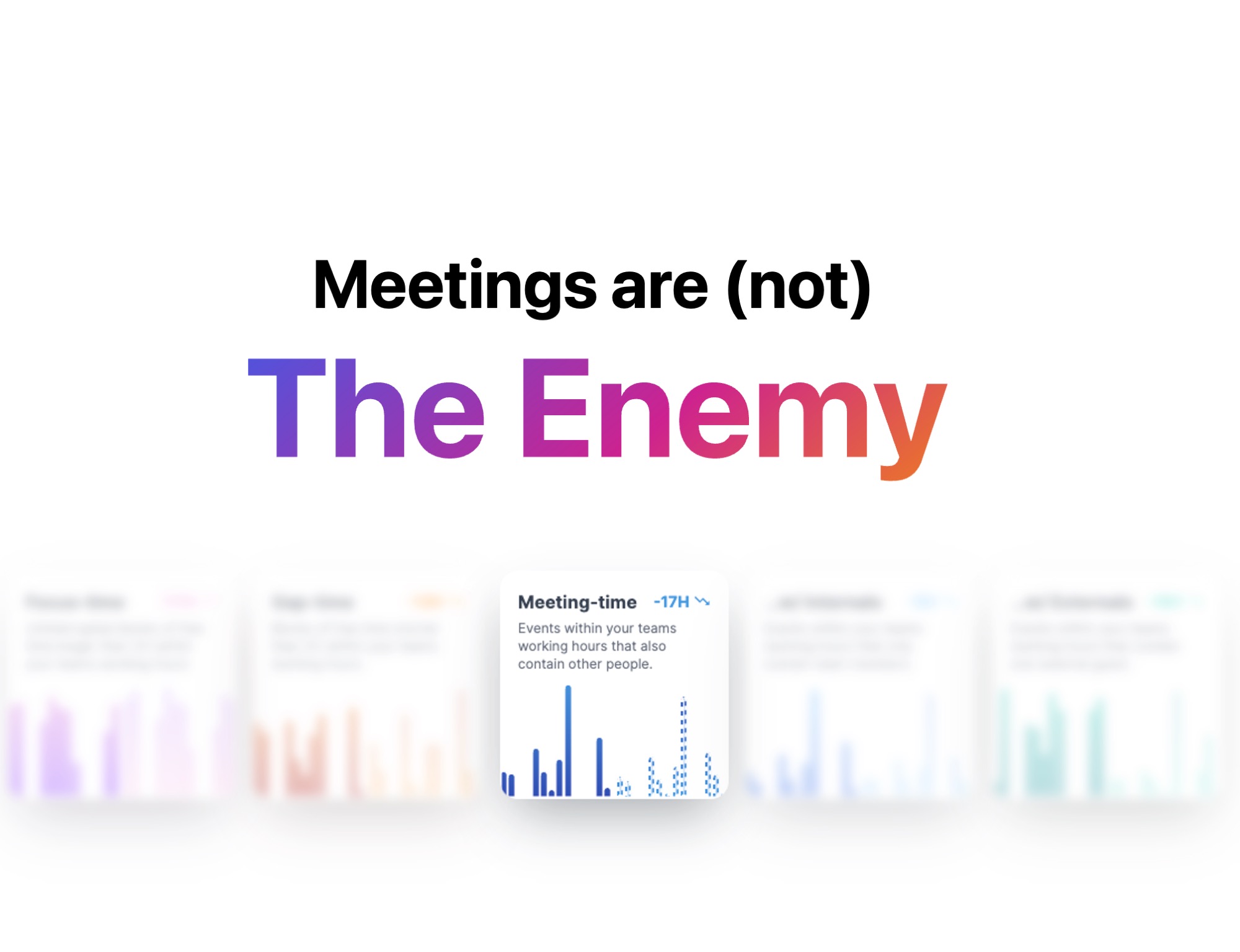Meetings go long. A lot.
Once in a while, a meeting length gets extended because you’re in the zone – you’re solving problems, you’re collaborating, you’re contributing to the 10X growth of your company.
But most of the time, a meeting goes long because of a lack of preparation, and poor planning. 😯 In that case, you need more efficient meetings.
Here are five things you can do to shave five minutes off your meetings – for a total of 25 minutes of time saved! ⏱ Try them out at your next team meeting – you’ll be amazed at how efficient your meetings get!
1. Give everyone the chance to add items beforehand
🕓 Time saved: 5 minutes
…And if it’s not on the agenda, it doesn’t get discussed. This is a crucial habit for your team to get into: adding to the shared agenda beforehand (ideally 48 hours before!) and not springing new business onto the team during the meeting. Even if it “will only take a couple minutes.”
Think about it this way: if you’re a team of six people, and three people want to talk about things that didn’t make it onto the agenda, that’s at least 10 minutes added onto your meeting. And with six people in the room, that’s 60 minutes (yes, a full HOUR) of wasted time.
2. Include a meeting end time, and time limits for each item
🕓 Time saved: 5 minutes
This can be a tricky one, because it means you have to be really strict – without cutting anyone off mid-sentence. But keeping an eye on the time during each part of the meeting ensures that you don’t run out of time at the end. It can also be a warning sign that there’s too much on the agenda. If several people add items with time limits, and they show the meeting will inevitably run longer than the meeting end time, you’ll want to see what can wait until next time, or even what can be discussed asynchronously. You can also prioritize the agenda to put the most important agenda items at the beginning and the ones that can potentially wait at the end, so if you run out of time you didn’t miss any of the really crucial items.
For really efficient meetings, use a time-keeper (or “time cop,” as we call it!) to keep the team on track. Again, they don’t need to be rude or cut people off. But where necessary, they can inject with a simple, “I’m conscious of the time, are we ready to move along?”
3. Make sure everyone reviews the meeting agenda beforehand
🕓 Time saved: 5 minutes
Once everyone has added to the agenda (and any time issues have been resolved), make sure everyone has a chance to review the agenda. That’s why it’s so important people aren’t adding items up until right before the agenda.
Giving everyone a chance to review the agenda beforehand means that everyone is coming into the meeting prepared to make decisions. If they’re unclear on something, they can ask for additional context or additional materials beforehand. This might even resolve one or two agenda items before the meeting even begins! Now that’s an efficient meeting!
Psst…the Hypercontext mobile apps make it easy to review meeting agendas beforehand – while on the go! Download our free iOS or Android app to view meeting agendas, add items, comment and more – during your morning commute, from the coffee shop, or wherever!
4. Put out fires ahead of time
🕓 Time saved: 5 minutes
As a manager, your job is to identify red flags before they become full-blown issues. That is true with agendas, too. Pay close attention to what your team is adding to the agenda. Are there items that seem to be more about personnel issues rather than making team decisions? Are there items that would be more suited to your next one-on-one than the team meeting? Or, is there a time-sensitive issue that needs to be resolved now, and not tomorrow during the team meeting?
Identifying these items beforehand offers multiple benefits. First, it helps you to see problems with your team as soon as possible, allowing you to address them asynchronously vs. synchronously if possible. But it also helps to shave off precious meeting time by making sure that items that should be discussed elsewhere get moved. After all, nothing derails a meeting more than an argument between two team members that could (and should!) have been addressed in a different setting.
Use our mobile apps to get instant notifications of added agenda items, comments and more! Download Hypercontext for iOS or Android to know exactly what’s on your team’s mind – at all times!
5. Make sure you have the right people in the room
🕓 Time saved: 5 minutes
It happens – people miss meetings. People get sick, or double-book themselves, or get caught on the streetcar. But before you start any meeting, you should think about whether any absences will prevent this meeting from being effective.
For example, did Jill call the meeting to do a feature retrospective, and now she’s stuck on the other side of the city? Or was Phil going to kick off the meeting with a brief demo, but he has the flu? Of course, sometimes the meeting can run perfectly fine with a few absences. Or sometimes you can bring them in remotely. But sometimes, you need to call it – and say the meeting will have to be postponed until all relevant stakeholders can be present. Otherwise, you’ll just have to do a follow-up meeting anyway.
That’s it! Do these five things to save 25 minutes (or more!) at your next meeting. Remember: all of this prep work for efficient meetings is a lot easier when you can add items, review agendas and comment while on the go. And Hypercontext for mobile makes that super easy! 📱⚡️
Prep for meetings on the go with Hypercontext for mobile 📱