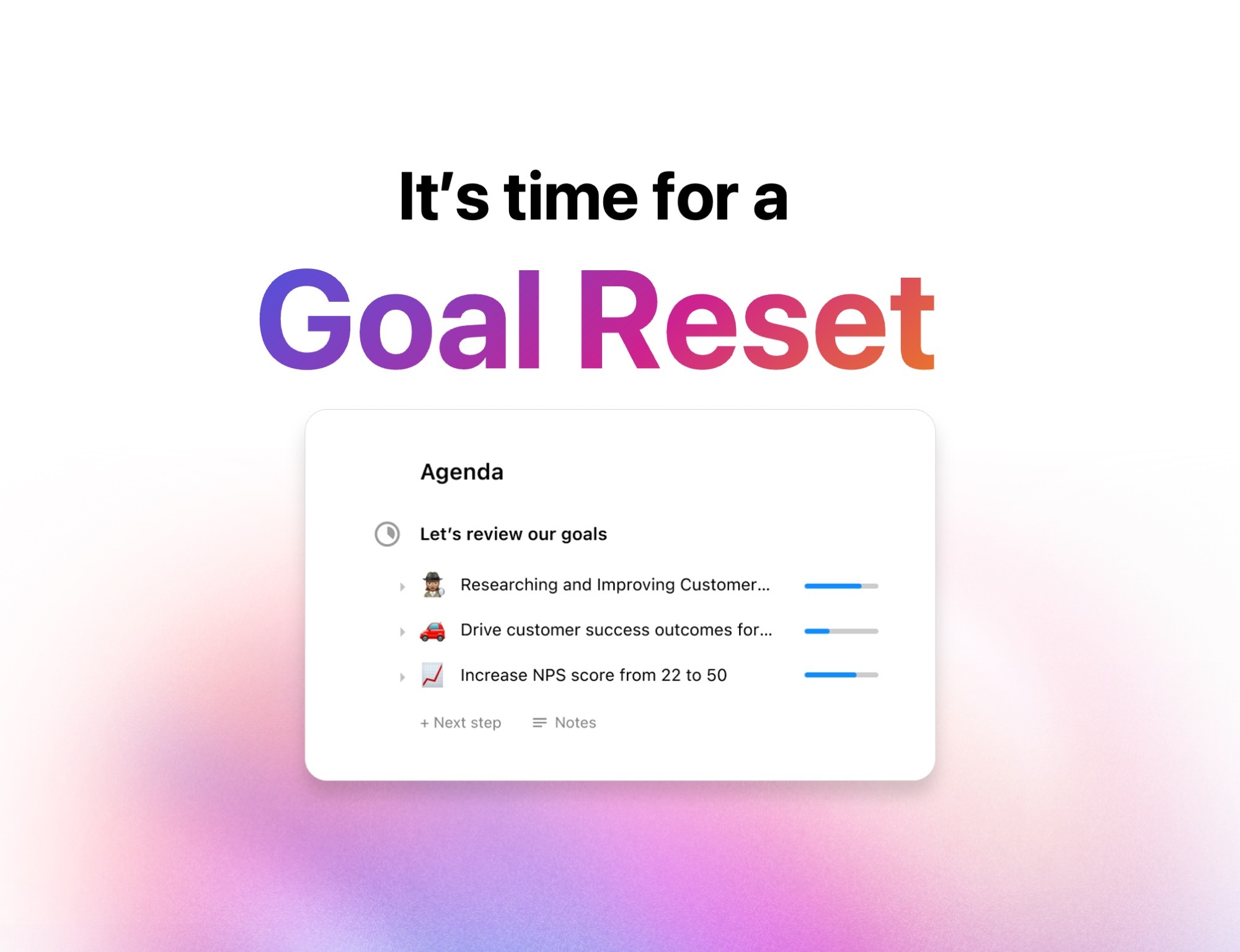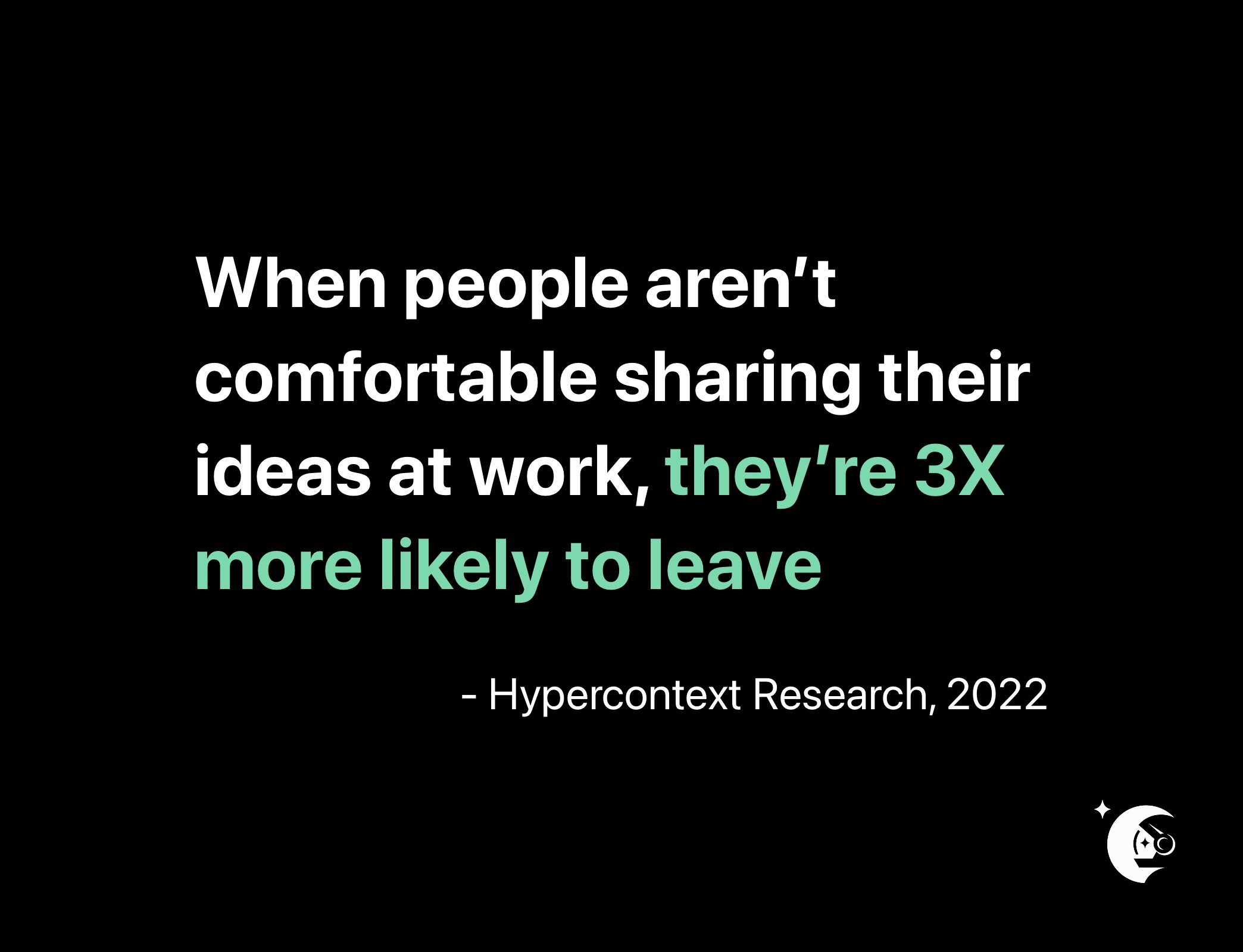14 Common remote work challenges & how to overcome them as a manager
19 min readIf you can tackle these remote work challenges, you’ll have a much easier and efficient time managing a high-performing virtual team.

The transition to remote work accelerated in 2020, and more businesses will continue to embrace it in the next year. As a matter of fact, 74% of businesses said they will allow more remote work arrangements post-COVID.
Despite the upsides of working virtually, however, managers must learn how to anticipate and handle common remote work challenges that are bound to come up.
How can you manage someone you don’t see?
How do you hire a new employee without ever meeting them in person?
How can you tell whether your team is genuinely engaged or burning out?
These are just a few of the challenges you’ll run into as a remote manager – and that’s on top of learning how to tweak your management style to best suit this new virtual environment. Fortunately, we break down the 14 most common remote work challenges and provide some ways to overcome them.
Jump to a section:
- Remote hiring
- Onboarding new team members
- Fostering a culture of recognition
- Building trust with your team
- Communicating effectively
- Being extra empathetic with your team
- Lack of emotional support
- Lack of motivation
- Tracking team productivity
- Unproductive virtual meetings
- Lack of work-life balance
- Burning out
- Employees feel a lack of career and personal growth
- Lack of team building
1. Remote hiring 💻
One of the most common challenges you’ll face as a remote manager is finding the right people for the job. Posting a remote job means you’re not limited to hiring people from a specific city. Instead, if your company is nationally or globally distributed, you’ll open yourself up a wider talent pool.
So, how do you find the best fit for your team? How do you go about vetting the right candidates without ever meeting them in person? Here are a few tips:
- Use strategically crafted surveys and applicant tracking systems to process out less-qualified applicants and uncover more refined talent pools.
- Ask candidates to submit a video intro. Give candidates a few questions to answer as they introduce themselves to your hiring team with a short video. You’ll get to know each one a little better and gauge who’s actually willing to put in the effort for the role.
- Hold virtual interviews. Schedule online interviews with candidates over Skype, Zoom, Chime, or other video interviewing tools. It helps to ask whether each candidate has remote work experience. This way, they’ll know the expectations upfront.
- Be a good person. Throughout the entire hiring process, focus on building a psychologically safe space so that candidates can be themselves and ask any questions they need to be answered to make the right decision. Check out these tips if you’re a first-time hiring manager.
Once you’ve hired your new employee, it’s time to move forward to remote onboarding.
2. Onboarding new team members without ever meeting them face-to-face 👋
Your remote onboarding experience can make or break your hiring efforts. With the right process, new team members feel educated about what to expect and what’s expected of them. Since they’ll feel welcomed and like part of the team, they’ll become invested and motivated right from the start.
On the other hand, a poor onboarding experience tends to make new hires feel left out and isolated in their own silos. If this goes on long enough, they’ll start to drift away and look into positions elsewhere.
So to create a memorable onboarding experience:
- Introduce new hires to the team ASAP. Encourage your existing employees to interact with new team members via Slack, email, or introductory video call.
- Lay the ground rules early on. Let your new hires know what’s expected of them on a daily/weekly/per project basis so there are no gray areas or misunderstandings later.
- Communicate early and often. It’s better to over-communicate at the beginning than have your new hires feel like they’re alone on an island. Stick to the communication method your team regularly uses. For example, if everyone’s expected to use Slack, get them comfortable conversing here.
- Highlight your company culture and mention how your team puts those ideals in action (we’ll show you how next). This paints a picture for new hires about what the company values, how they’ll fit in, and what you’re all working to achieve together.
Thankfully, you can do all of this in a single space with Hypercontext.

Taking these steps lets remote employees know how they contribute to “the bigger picture” from day one. This sentiment goes a long way for building and keeping a motivated team that’s engaged.
3. Fostering a culture of recognition 😀
Recognition is a great way to build better connections within the company, and keep the team engaged. Any great leader will prioritize fostering a culture of recognition on their team and encourage it to come from all directions.
This sounds simple, but it’s often not put into practice, which is a giant mistake. Recognition can mean the difference between having engaged employees versus those just collecting a paycheck. Employee recognition can actually boost hard work and productivity. As a matter of fact, 69% of employees in a survey said they would “work harder” if they felt their efforts were better appreciated.
Focus on building an environment of kudos at all different levels, such as:
- Manager to employee
- Employee to manager
- Peer-to-peer
- C-level to employee
- Employee to C-level
Don’t only highlight the big wins here, small victories are just as important. Rack up enough small milestones, and you’ll build positive momentum to hit those major targets with ease. But without kudos or recognition, your employees will quickly lose steam and sight of the bigger picture, making it much harder to reach your goals.
Be sure to strike a balance between giving kudos privately and publicly, depending on the team member and milestone achieved. You can do this during your one-on-one meetings, in a private message, or with a handwritten note you mail to them.
4. Building trust with your team 🏗
One of the most common issues remote managers face is trusting their team members to actually get their work done. Without seeing them every day, you may wonder whether they’re really chipping away at their task list or wasting time on social media. This fear may tempt you to micromanage your team members from afar, which then tells your crew that you don’t trust them.
For your peace of mind and theirs, it’s crucial to build trust with your team. Here are a few ways to do that:
- Be transparent about your business and why you like to do things a certain way. This helps employees feel more like they’re partners working towards shared goals instead of being subordinates. With clearly-defined goals, your team will build trust each time they follow through and deliver what you expected.
- Establish defined workflows and standard operating procedures (SOPs) for employees to convey what they’re working on without you constantly checking in. This could be as simple as setting up your project management tools so everyone can quickly and easily see what’s going on.
These tips all hinge on your communication skills, which is another area you’ll want to address.
5. Communicating effectively 📣
Communication is important in any business, but it’s especially critical for remote managers who can’t see their team members face-to-face.
On one side, over-communicating can leave your employees feeling constantly distracted and micromanaged. Yet, under-communicating may create feelings of isolation, along with the potential for things to slip through the cracks.
That’s why it’s essential to strike the right balance between the two.
Using project management tools or other remote work software, and having regularly scheduled check-ins are great first steps to take here. But you’ll also want to promote effective communication. To do that:
- Always be specific. When you’re communicating through email or messengers, spell out the obvious and re-read your message a few times. This will help you avoid misunderstandings and refine your tone so your message is crystal clear.
- Adopt an asynchronous communication style, in which you’ll share all the necessary details with your employee in one snippet they can view on their time. Rather than having to respond in real-time and break their concentration, your team has everything they need to run with on their own.
- Encourage questions. When you create a two-way communication system, employees will feel comfortable asking for clarification or further instructions. Changing your Slack status to let people know when you’re available or unavailable helps remote team members see when it’s a good time to approach you should they need to.
- Practice active listening. Using a collaborative meeting agenda lets everyone voice their input and ask questions. This will allow you to hear and address issues before they turn into hiccups. And it also gives you time to process your team’s ideas and opinions without dismissing them.
Along these same lines, stellar communication will help you build empathy for your remote team.
6. Being extra empathetic with your team 💙
If you notice a project is running behind schedule or tasks aren’t being completed as you expected, don’t scold someone for the delay or mistake. Instead, get to the root of what’s going on by asking for honest feedback. You can do this by holding weekly one-on-one meetings with individual team members.
Fostering a culture of feedback and practicing vulnerable leadership allows you to step inside your employee’s shoes and understand what they’re going through, what they’re feeling, and any other issues you may not have known about. Then you can address what needs to be changed or improved upon. You’ll also build trust and empathy, which can help you tackle this next challenge:
7. Lack of emotional support 😔
Having empathy helps you provide emotional support to your team despite working miles or even time zones apart. There are two easy ways to strengthen your relationships with your remote team:
- Foster a talk-and-listen culture. Here, employees are encouraged to express their views and hangups to open ears without fear of repercussions. If employees know they can be heard, they’ll be more likely to share their concerns and come to you when they need help.
- Motivate your employees through praise and nurturing. Adopting a mantra of nurture, praise, repeat can help ensure that your team’s engaged and motivated to go the extra mile, which also happens to be the next challenge.
8. Lack of motivation 😕
If your team’s constantly plugging away on their own without feedback or recognition, they may lose the motivation to continue putting in 100%. We recommend using clean agreements, which tell everyone exactly who does what and by when. This not only eliminates confusion but also encourages employees to take responsibility for what they’re working on.
Having this level of control keeps people motivated because most people don’t want to let their team down – it’s a natural instinct. So if team member A knows team member B can’t move on to their piece of the project without team member A’s work, they’ll be more inclined to get it done instead of holding up their coworker.
Another great motivator is recognizing achievements.
Why are we such fans of recognition? Because giving thanks to your employees, peers, and manager for a job well done helps them feel that their hard work is seen and appreciated. With this positive reinforcement, they’ll feel empowered and like their continued effort is truly making a difference, which couldn’t be more motivating.
9. Tracking team productivity 📈
Keeping track of your team’s progress doesn’t mean you have to micromanage. When you set clear expectations, track projects, and review goals regularly, you’ll have a better chance of keeping productivity high and projects on schedule. Using the right stack of productivity apps also helps!
To do that, take advantage of:
- Project management tools that let everyone see the tasks-at-hand and the progress made as it unfolds in real-time.
- Daily virtual scrums that provide enough information to know what’s happening each day without the need to virtually hover over someone’s shoulder.
- Recurring team meetings to address hiccups or schedule conflicts. These can happen daily, weekly, bi-monthly, or whenever you see fit. Just make sure they’re scheduled at the same time to get an accurate gauge of productivity within a specific timeframe.
- One-off meetings such as project kickoffs and mid-project check-ins at the halfway point. These should help you keep track of major milestones and catch potential issues before they have the potential to derail the whole project.
Speaking of meetings, virtual hangouts can be just as much of a time-suck and focus-disrupter as in-person meetings if you’re not careful.
10. Unproductive virtual meetings 😒
There’s nothing worse than finishing a video conference and thinking, “That should have been an email.” So instead of wasting you and your team’s time, it pays to learn how to run an effective meeting.
First, you should have an agenda prepared for meetings. Everyone should know ahead of time what’s to be expected so they can prepare beforehand.

Having this type of collaborative agenda ensures the meeting will have a specific focus and allows others to chime in with well-thought-out solutions. Holding meetings regularly and encouraging feedback will bring your team together and help you address issues before they snowball into bigger problems.
Some other helpful tips for productive virtual meetings include:
- Discussing outcomes, next steps, or deliverables needed to be successful. Don’t just harp on a problem; figure out the details of how to overcome them.
- Ask how you can provide support.
- Find out if any roadblocks or obstacles are standing in the way.
- Don’t rely solely on solely on synchronous communication. Know when to meet in real time and when to use async methods to communicate.
Plan on conducting both team meetings and one-on-ones regularly – and schedule these in advance – so you have a better idea of what’s going on, if there are issues to address, and what you can do to provide support without micromanaging.
11. Lack of work-life balance ⚖️
Remote work can be tricky when it comes to maintaining a healthy work-life balance. After all, it’s not like you can see who’s burning the midnight oil and who’s leaving work early when everyone’s remote.
The truth is, some people have a hard time turning off “work mode” and switching gears to relax, despite already being home. Unfortunately, this can lead to employees, or even you, burning out.
Some employees also feel pressure to respond to every message within seconds, even if they’re off-the-clock, so they don’t look like they’re slacking off. Establishing an asynchronous style of communication, as mentioned earlier, tells employees that this isn’t necessary.
To encourage a better work-life balance for your team:
- Schedule time for breaks. Encourage employees to step away from their desk for lunch or take 30 minutes in the afternoon for a quick walk or stretch. Leave space at the beginning of your meetings to chat about non-work related things, such as what everyone’s watching on Netflix or doing for the weekend.
- Tell employees to clock out at a reasonable hour, so they have time to enjoy the activities they love. It’s far too easy for employees to keep working when they’re home alone instead of taking the time to de-stress with hobbies, social activities, etc.
- Practice what you preach. It’s one thing to tell employees to do these things, it’s another to show them that taking these breaks is not only okay, but it’s encouraged.
- Encourage your team to separate physical work and life spaces. If they have the option to have a room that’s dedicated to being their work station, encourage employees to only do work in that room. On the flip side, ensure that work also doesn’t leave that room. This will help create more separation between work activities and everything else.
- Encourage your team to do productive things unrelated to work. For work-life balance to occur, you’ll want your team to feel like they’re also growing as individuals, not just employees.
These tips will help you promote a better work-life balance for yourself and your team.
12. Burning out 😓
Remote team members who have a hard time saying “no” are usually the first to experience burnout. These high achievers are vulnerable to overworking and typically give 150% seven days a week, which isn’t sustainable.
Since you can’t physically see when it gets to that point, you’ll need to specifically look out for signs of employee burnout, such as:
- Fatigue
- Negativity towards work
- Disconnection from team members and projects
- Reduced efficacy
Now, before any of those red flags crop up, use these preventive measures to keep burnout at bay:
- Set clear expectations that taking on too much work is discouraged.
- Encourage employees to cap their hours at 50 or less per week (and to not make 50 hours the norm).
- Create flexible work schedules to accommodate the need for breaks and other personal issues that may come up.
- Talk with your employees often to ensure they’re not inundating themselves with more work than they can handle.
Remote managers must be especially in-tune with their team’s workflow to ensure they’re not piling on tasks and setting difficult-to-achieve deadlines. Doing this may also give you more time for employee development.
13. Employees feel a lack of career and personal growth 😤
It’s far too easy for remote employees to get bogged down in the daily grind and lose sight of their career goals. If your team only focuses on knocking out tasks each week, they may not feel as if they’re growing in their role or developing their skills, which is the opposite of what you want as a manager.
To combat this, schedule one-on-one meetings to discuss personal and professional development — and don’t bring up specific work tasks. In fact, a 2019 survey of over 200 managers found that 75% of managers frequently discussed the topic of growth with their direct reports.

If you’re not sure what to discuss during these sit-downs, try asking some of the following growth-focused questions and see where they lead:
- What areas of the company would you like to learn more about?
- What skills would you like to develop right now?
- Do you feel like you’re getting enough feedback about your work? If not, where would you like more feedback?
- What professional goals would you like to accomplish in the next 6 to 12 months, and what makes you say that?
- Who in the company would you like to learn from? What do you want to learn?
- If you could improve one skill between this meeting and the next, which would you choose?
- How can I better support you?
- How would you like to use your education budget this year?
- What’s something you’d like to focus on more next quarter?
- What’s one thing you really wanted to do last quarter, but didn’t get a chance to?
- Where do you see yourself within the team in the next year?
- What conferences and/or events are happening in your space that you’d like to attend?
- What resources can the company or I provide that would help you excel further in your role?
Be sure to actively listen and take notes so you know precisely how to support your team member. Circle back the following meeting and continue to do so regularly to help foster personal and professional growth in your team members and yourself.
14. Lack of team building 🎉
If you can’t see or interact with your team in the office every day, how do you foster a team-building environment? Of course, you could schedule quarterly or annual retreats for everyone to meet up as a collective unit, but those are often few and far between — not to mention somewhat impossible with the recent COVID-19 pandemic.
As we mentioned earlier, developing a collaborative environment where employees feel safe expressing their views will create a sense of community and help people feel like they belong.
Combine that with these team-building tasks to do regularly, and you’ll promote the best virtual work environment:
- Make a “watercooler” Slack channel. Employees can freely talk about non-work related conversations here (i.e., movies, books, funny memes, etc.) without them interfering with your work channels. You can also make separate channels for specific topics like family, pets, remote tips, etc. to foster other conversations.
- Opt for a virtual lunch once a week. This unique option gives everyone the chance to hop on a video call while they take a break to eat and chat together, just like you would in an office environment.
- Hold virtual office parties for birthdays, anniversaries, holidays, and more. These give your team another way to socialize even from a distance. To go the extra mile, send each of your team members a care package (with snacks or party hats) and an invite for the meeting at a specific time. They’ll feel appreciated and like they’re celebrating together in person.
Follow these tips, and you’ll build a solid, reliable team that’s happy to be there and results in less turnover.
Tackle these challenges with more confidence
Managing a team is already challenging. Managing a remote team in a time where more businesses are going virtual adds to the pile of challenges
The good news is that each of these hurdles can be overcome, and doing so will help your team and business be an unstoppable force. Following the tips in this guide will improve productivity, employee morale, efficiency, professional development, and much more. After all, you only shine if your team shines too.