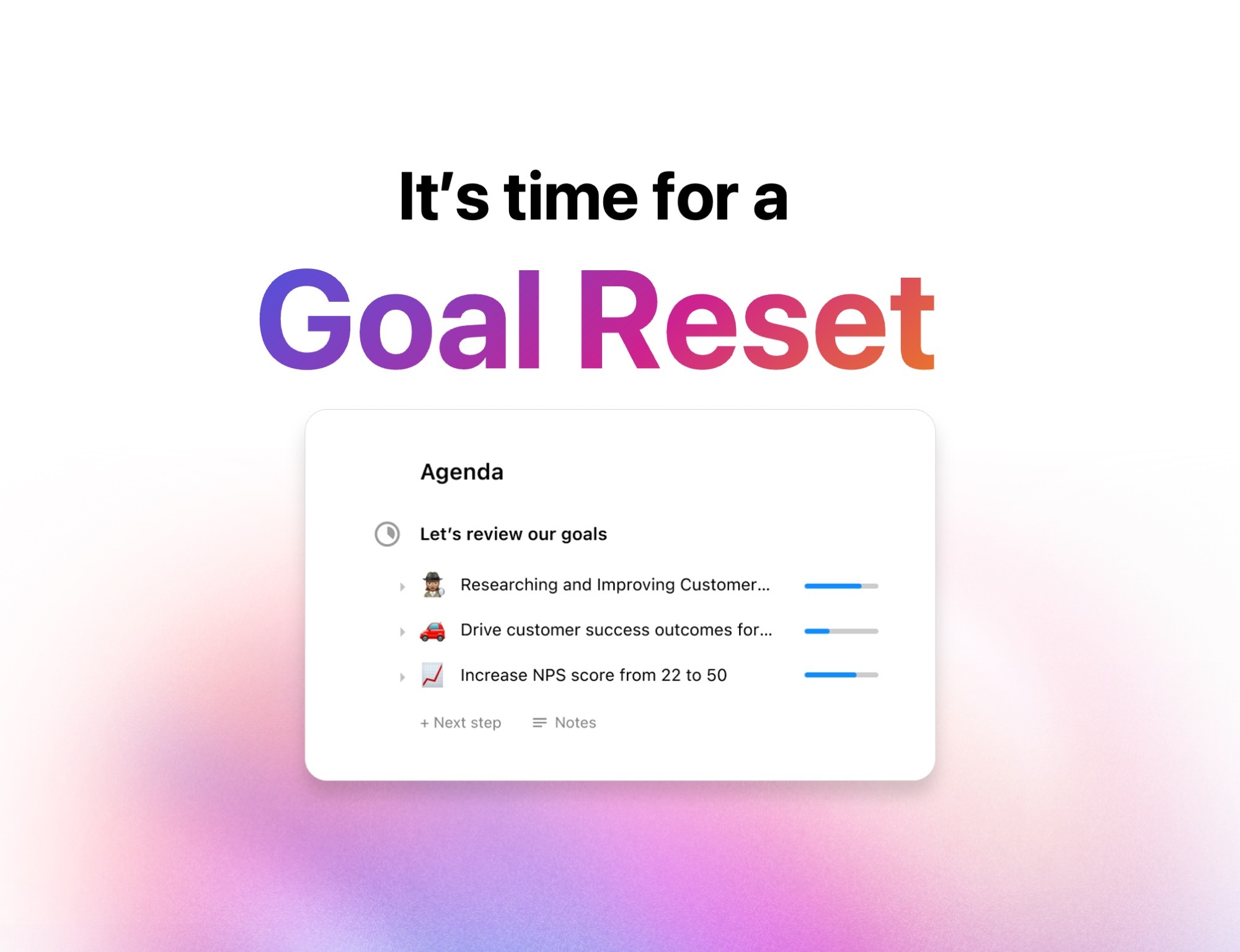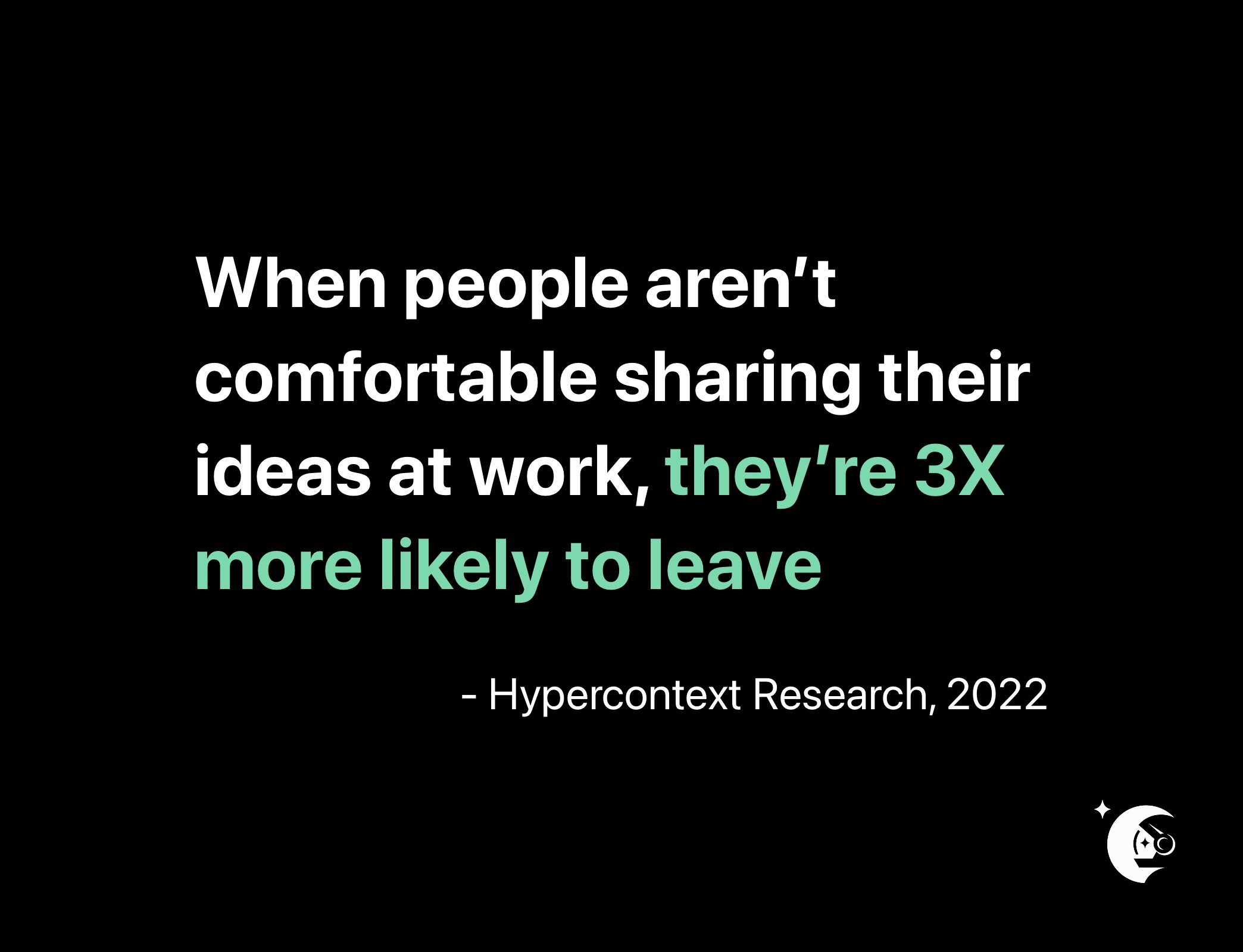11 Tips for a smooth transition to remote work
11 min readMaking a permanent transition to remote work? Learn about everything you need to make it a smooth transition, from your remote tech stack to the importance of listening.

Many teams have made a temporary shift to remote work for the first time due to COVID-19 this year. But, there are lots of other reasons to transition to a remote workforce, including:
- Your office space is undergoing a major remodel
- You’re looking to lower your company’s overhead
- Your team prefers remote work and you’ve decided to make the transition
Whatever the reason, you and your staff will experience an entirely new way of life that offers a lot more freedom and flexibility. Not only that but, after an initial adjustment period, your remote team will be happier and more productive overall.
Now, all of that sounds wonderful, but if this is a new concept for your company, it’s likely that you have a lot of questions and concerns. Much of your success will fall on your employees and how you treat them. Your team will need to be focused, task-oriented, and self-starters.
You, on the other hand, will need to learn how to trust your staff and put in the measures to help them get work done. But, if you don’t put in the work from day one, the lack of contact between you and your remote team will bring forth major obstacles.
Not to mention, distractions at home are inevitable, so managers and employees alike must learn how to be more flexible. Overcoming social isolation, loneliness, and maintaining work-life balance will all require creative solutions from your entire team.
That’s why it’s so important to make the effort and prepare your team for the transition to being permanently remote.
Our team at Break the Web has been entirely remote since its founding. We understand that the global pandemic has forced teams to adapt quickly, so we’re here to offer our first-hand knowledge into the challenges remote teams face, as well as the tools and policies we use to make it work.
Here’s what we’ve done to overcome the obstacles and help employees make a seamless shift to a remote environment—all without sacrificing productivity!
11 Tips for transitioning from the office to permanent work from home
Jump to a specific tip:
- Build trust between managers and employees
- Equip your team with the right remote tools
- Listen as much (if not more) than you speak
- Conduct meetings regularly and encourage feedback
- Establish clear communication expectations right from the start
- Provide opportunities for remote team building
- Offer emotional support and encouragement
- Find the balance between over and under-communicating
- Establish core hours of availability
- Document and share remote work policies
- Focus on results
1. Build trust between management and remote employees
There’s no question that remote work requires an entirely new mindset. As a team leader, your success depends on trust, allowing your team to work autonomously, and make their own decisions.
Of course, your remote workers must also do their part and be accountable for their own responsibilities. They need to learn to trust your leadership and the team. Transparency and good communication are required on all sides.
2. Equip your team with the right remote tools
Team members must be able to collaborate and communicate easily to be successful. This can be the biggest challenge when transitioning from an office environment to remote work. Gone are the days when you can just walk over to someone’s desk and ask a “quick” question.
At Break the Web, we rely on technology to keep things running smoothly. For example, we use project management and collaboration tools like Click-up, Dropbox, and Google Drive to keep remote workers on task while allowing for easy collaboration and input.

Daily check-ins and quick questions are handled using communication tools like Slack. We use individual Slack channels for information sharing on various projects to keep everyone up to speed and on the same page. Slack encourages mutual knowledge among our team and its mobile compatibility is essential for day-to-day conversations.
One-on-ones, team meetings, and complex conversations take place regularly using video conferencing software like BlueJeans or Zoom. We also use Hypercontext to keep meeting agendas flowing and to take notes employees can refer back to later.

In our experience, video calls are much like face-to-face meetings. Don’t forget to make eye contact with the camera, sit up straight, and conduct yourself professionally, just like you would in an office setting.
3. Listening is just as important as speaking
No matter how good you are at communicating with your team members, your remote workforce can’t be successful if their questions and concerns aren’t heard. And, having your HR department send out a questionnaire every quarter simply isn’t enough.
“I think there are two different answers to [what my biggest challenge is about working remotely]. One is about managing your own energy levels. There’s something about being in person that creates a different type of energy. It’s very different from, ‘I’ve been alone in my house all day.’
Then there’s managing the energy levels within my team. How are they doing? You don’t get as many signals as you would if you were in person so this is something you need to pay more attention to when you’re remote.”
-Brian Thomas, VP, Product at Customer.io
If you seem uninterested, your staff may become complacent. As a team leader, you need to ask the right questions and listen to the answers so your remote workers feel heard, stay productive, and remain accountable. Be intentional so that you can root out problems and learn what individual team members need to be successful.
4. Conduct meetings regularly and encourage feedback
When you’re all working remotely, it’s easy to forget about giving and receiving feedback. That’s why it’s critical that you maintain recurring touchpoints such as team and one-on-one meetings. Without these meetings, not only will your team start to feel detached from your organization’s vision and purpose, but they’ll also feel more isolated from the people they’re working with. Not to mention, when you don’t meet and communicate as a team, it’ll make it that much harder to stay aligned on team and company-wide goals.
Making time for these virtual face-to-face conversations will help you understand what employees are working on, where they’re struggling, and what they’ve accomplished. While remote one-on-ones might operate differently than in-person ones, that’s no excuse to avoid them or treat them as less important. In fact, one-on-ones when remote are arguably even more important because they serve as a dedicated time for you and your direct reports to build trust, share challenges, get to know each other, and exchange feedback.
Take the opportunity to provide honest feedback and ask for it in return. This creates a strong foundation of trust and encourages personal success.
5. Establish clear communication expectations right from the start
Your team will be more efficient if you establish clear expectations for frequency, timing, and means of communication, right from the start. Even though you’ll be having video conferences regularly, make sure your team knows what communication tools to use for what purpose. For example:
- Use Slack for quick collaboration with other team members, questions, or anytime something is urgent
- Hypercontext for asynchronous and real-time meetings
- Trello for updates on projects and tasks
Your team should know how and when to reach out, so they don’t feel like they’re bothering you (and vice versa). For example, you can say something along the lines of, “I tend to be more available for video meetings at the end of the day, but if there’s something urgent, shoot me a message on Slack anytime.”
Be sure to encourage and verify that team members are also communicating and sharing information amongst themselves as needed, too. Check out 49 Manager ReadMes from Slack, Netflix, Google, and More for additional tips on communicating effectively with your team.
6. Provide opportunities for remote team building
Social distancing during coronavirus has left us all feeling more disconnected than ever before, and this especially true for new remote workers. Loneliness and isolation not only lead to depression, but they can also lead to decreased productivity, so it’s in your best interest to find creative ways for your employees to connect.
Consider creating a random Slack channel where they can converse about non-work-related topics like their family or pets, as well as sharing tips for adjusting to their new work from home life. To have these kinds of conversations more frequently, you can allow a few minutes of chat and catch-up time at the beginning or end of each meeting. Or, you could all take a virtual lunch break together once a week.
If you really want to get creative, you could have a virtual office party where each team member is sent a care package to open during video chat. You’ll probably want to save this one for special occasions like once a quarter, around a holiday, or to celebrate major team accomplishments.
This type of interaction is especially important when transitioning from an in-office to a home office work environment. It may seem forced at first, but over time it can lead to feelings of belonging and comradery among your team.
7. Offer emotional support and encouragement
As a team leader, be sure to acknowledge the stress of shifting abruptly to remote work. Listen to your team’s concerns, empathize, and help them brainstorm solutions. But, don’t expect your employees to open up on their own—ask questions about how things are going. Some things you can ask include:
- How are things going?
- What, if anything, is stressing you out?
- What’s one thing I can do to make your life easier right now?
And remember, employees will look to leadership for cues. While acknowledging the roadblocks, be sure to confirm your confidence in your team’s ability to overcome them.
8. Find the balance between over and under-communicating
It’s easy to make assumptions when you’re communicating through email or messenger, so make sure you’re not coming off as angry or abrupt. Always spell out the obvious and read and edit your messages for clarity before sending them.
Use your Slack status to keep your team up to speed about your availability. It only takes a second to let them know if you’re in a meeting, on a call or headed out to lunch. Encourage all team members to do the same as well.
At the same time, be careful not to over-communicate to the point of micro-managing. Not only will that be a waste of your time and your team’s, but it’s also actively telling your team that you don’t trust them. That’s not the message any manager wants to convey to their team.
9. Establish core hours of availability
Never assume or expect your employees to be online and available 24/7. Set boundaries by establishing core hours of availability for your entire team or individually so everyone is clear on expectations.
Many businesses set their core hours to be 10 AM to 4 PM, however, this is harder to do when it comes to worldwide remote teams. If you’re a distributed team, it might be that you’re following a model similar to GitLab: asynchronous over everything. If that’s the case, book all recurring meetings (one-on-ones and team meetings) during a time that works for the entire team and treat those as your core hours.
10. Document and share remote work policies
If you don’t already have one, one of your first priorities should be creating a digital employee handbook that covers everything from rules and company values to core work hours, holidays, and time off or sick day requests.
Documenting your remote work policies in one location will save time, improve communication, and ensure that everyone’s on the same page. It’s also invaluable for helping new employees adapt quickly and streamlining your onboarding process.
Things you should consider adding into your remote work policy include:
- Eligibility
- Schedule requirements
- Productivity measurements
- Managing communication
- Security
11. Focus on results
If you have a team member who isn’t producing the way you expected, schedule a video chat to get to the bottom of it. Don’t automatically assume they’re not putting the time in. Ask if they’re struggling with a specific project and make sure they’re clear about expectations. Remember to focus on results and output, rather than hours of work.
Great managers will always put performance over presence, focusing less on hours clocked and more on overall performance. What this looks like in practice:
- Encouraging people to work when they’re most productive
- Setting clear KPIs and benchmarks and measure people against those
- Honing in on your skills to be a good performance assessor
The bottom line
Transitioning to a remote workforce comes with as many challenges as it does perks, especially if you’re making the shift without a lot of time to prepare. Thankfully, many of those roadblocks can be overcome with the right tools, transparency, and good communication. At the end of the day, your trust and your employees’ accountability will ensure the success of your newly remote team.