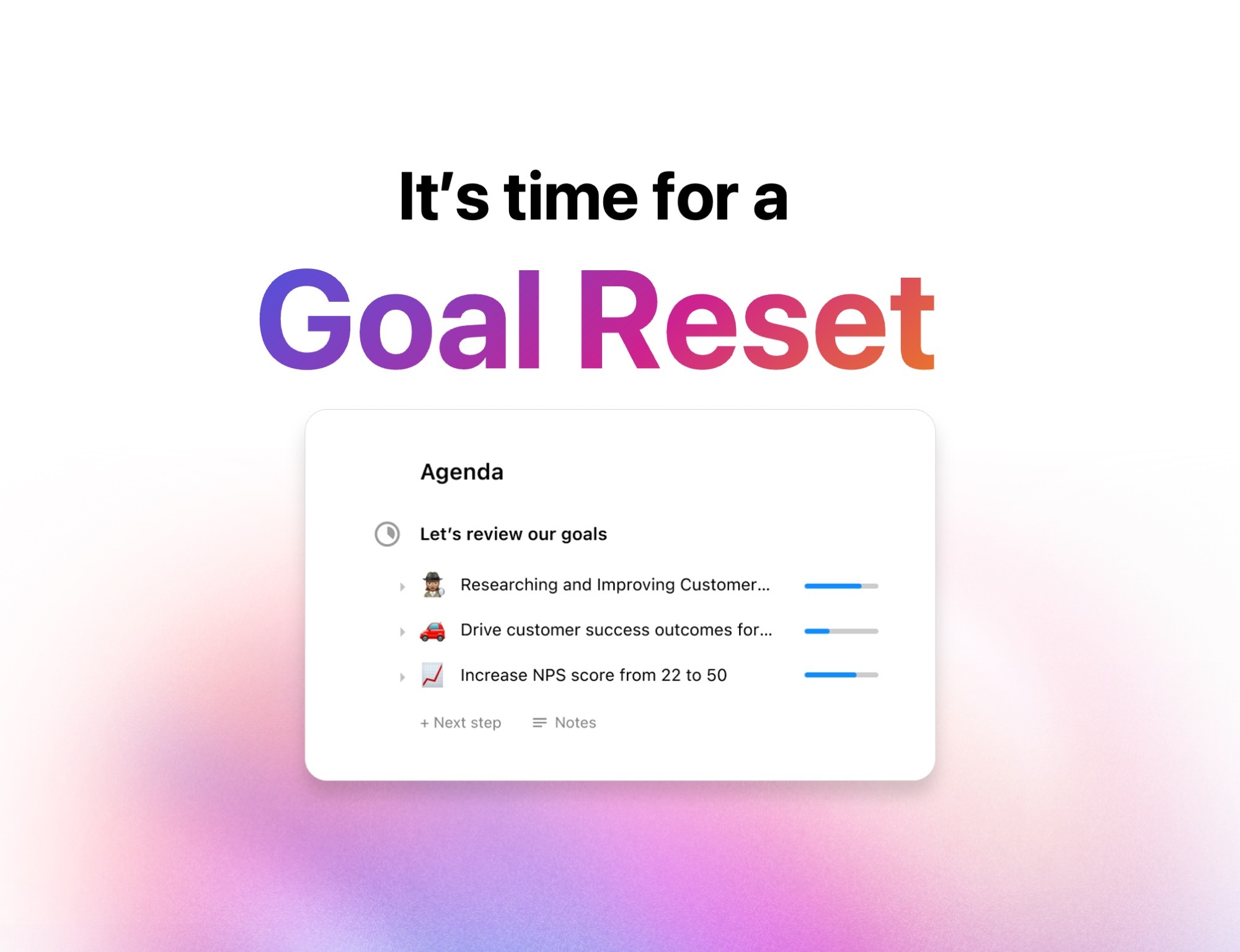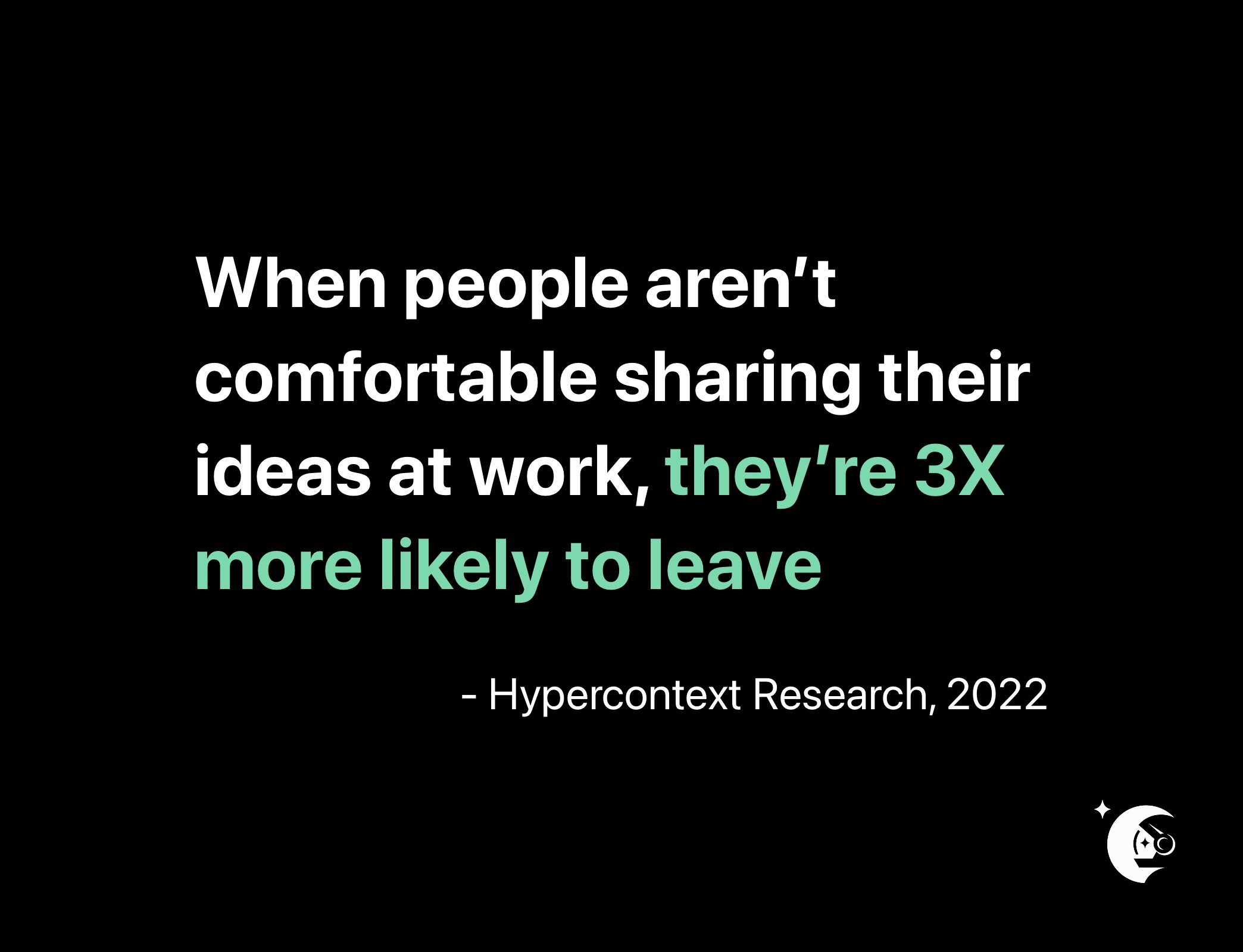A remote manager’s guide to balancing the thin line between over and under-communication
11 min readThere's a fine line between over-communicating and micromanaging. This article walks through how to balance the communication tightrope as a remote leader.

Communicating effectively is basically tightrope walking the right way — you’ve got to maintain your balance or risk tripping on either side pretty quickly. Both over-communicating and under-communicating — the extreme sides of your communication tightrope come with their downsides.
Over-communicating, for instance, consumes a lot of time, which leaves little space for productive work and autonomy. Not to mention, meetings after meetings can be exhausting for everyone (and likely unproductive).
Then there’s the other end too — having such a wide communication gap that everybody seems to be rowing their own boats, traveling to unbeknownst destinations. What happened to teamwork and working towards a common goal? In such cases of poor communication, it’s easy to expect project delays, duplication of work, miscommunications, and so on.
Since it’s easy to get caught up on either side, I’ve put together some helpful tips for remote leaders looking to improve how the team communicates including:
- Ask your team what they think
- Get separate synchronous and asynchronous tools
- Don’t micromanage with status updates or approval requests
- Schedule weekly or monthly one-on-one meetings
- Use Slack channels to keep your teammates engaged
- Use a visual project management tool
- Bonus: Communication tips for remote teams
So what are we waiting for? Let’s roll!
1. Ask your team what they think
It’s easy to assume you’re doing your best to communicate properly. But you never know — you might be communicating more than what your team needs or way less than what they’d appreciate.
The best you can do though is learn how well you’re doing along the team communication front by asking your team itself. Every so often, during team meetings, add an item to your agenda focused around discussing how you communicate with one another. Some team meeting questions you can ask include:
- Do you feel you’re getting enough feedback on your work? If not, where would you like more feedback?
- What information could I bring you that would help our team perform better? 👌
- What’s something we should stop doing?
Apart from team meetings, be sure to have these conversations during one-on-ones too. Some great one-on-one questions around communication include:
- Are you happy with our level of communication? How would you change it?
- What’s top of mind right now that we haven’t talked about yet?
- If you were managing the team, what would you do differently?
- Who is doing a great job on the team? What have they done?
- Where has our communication faltered? Can you give me an example?
Make changes based on what you find. For example, if your team feels like there’s a meeting overload, implement a no-meeting day every week to give people more focus time.
2. Introduce synchronous and asynchronous tools
Synchronous communication involves real-time communication. On the flip side, asynchronous communication relates to team members responding to each other’s messages when they’re available.
Think of the difference between these two as the difference between your communication styles on phone and email, respectively.
Now that the definition is out of the way, let’s get to the meat of the matter: you need both synchronous and asynchronous communication tools for your team.
This suggestion is pretty handy if you ask me. Why? Because you can’t expect your team to be indulged in real time-messaging all. the. time.
Such an approach of “collaborative overload” with employees spending 80% of their work time communicating with colleagues leaves them with little room for actual work.
Synchronous and asynchronous communication tools
When determining your communication tech stack, it’s important that you introduce tools the enable you to communicate in real-time and asynchronously.
Synchronous tools:
- Zoom or Google Hangouts for video calls
Asynchronous tools:
- Google Docs for reviewing and editing projects
- CloudApp or Loom for sharing feedback or communicating through short videos
Hybrid tools:
- Slack or Microsoft Teams for real-time chats or asynchronous conversations
- Hypercontext for keeping real-time meetings organized and on topic, as well as asynchronously discussing agenda items across all of your meetings
Editor’s note: Hypercontext enables you to communicate asynchronously on agenda items, leaving room to discuss what’s left on the agenda when meeting in real-time. This also makes sure you’re having effective meetings every single time.
3. Don’t micromanage with status updates or approval requests
Not only will this add work to your plate, but it will annoy your teammates who’ll need approval permits from you now and then.
If you find yourself having a hard time trusting your employees with decision making, consider opening up about it with them. Explain your reasoning and find a solution together to rebuild trust. It also helps to remind yourself that you hired these folks for their talent, not to nitpick their work.
As a freelance writer, I tend to share status updates with the teams I work with. This way the team knows how well the project is getting on, how much of it is completed, and so on.
Your team can follow suit. To keep everyone aligned and on track, try using a scrum meeting agenda to share updates every day as a team.
Alina Benny, the SEO and Content Lead at Nextiva shares that her team uses a similar approach. She told me they don’t ask for status updates or micromanage. Instead, they drop by to ask if they could help in any way. Aline shares, “we proactively ask if anyone needs help.” for instance, she asks questions like: “Are you stuck somewhere? Can I help you with the research? Or, is there some part that I can take on for you?”
Put simply, you can support your team without breathing down their necks.
4. Schedule weekly or monthly one-on-one meetings
There’s more to leading a team than communicating and managing projects. You have to lead people too.
A great way to build trust, accountability and increase overall engagement across the team is by having one-on-one meetings. In fact, The 2019 State of One-on-ones report found that 49% of managers have weekly one-on-ones with their team.

One-on-one meetings give leaders the opportunity to provide ongoing feedback, gain a deeper understanding of what motivates each employee, and have a dedicated time to communicate with every single person on the team. They are also great opportunities for leaders to learn about whether or not their level of communication is too much, too little, or just right.
Keep in mind that one-on-ones aren’t only a dedicated space for managers and employees. You can also implement peer-to-peer and skip-level meetings to ensure that the lines of communication are open across everyone in the organization. If you’re not sure where to start, check out these nine one-on-one meeting templates for some added inspiration.
Use a meeting agenda to stay organized
A collaborative meeting agenda allows you and your direct reports to add and review items ahead of time and prepare for the meeting accordingly. It also ensures that when it comes time to meet, you’re able to prioritize what’s discussed because you’ll be able to see everything you’re both hoping to cover during this time.
Having an agenda also means that you’re able to stay on track throughout the meeting with little-to-no excuses for veering off-topic.

5. Use Slack channels to keep your teammates engaged
Quick recap: asynchronous communication doesn’t involve active, face-to-face participation. Instead, it happens on the sidelines. I like to think of it as a backstage party and Slack is a good place for such parties.
For instance, the team over at Trello has a #catfancy Slack channel along with other channels on fashion, kids, dogs, and travel, and more.
Use Slack threads
Encourage employees to make the most of threads by ensuring they share information related to a topic in one thread. This way, you can minimize clutter and nobody would need to run through several conversations to track what others have discussed about it.
Use the search function
You can further streamline communication by prompting your team to use the search function in Slack to find what they’re looking for rather that pinging someone else to recap what they wrote.
Don’t use the @channel function generously
Lastly, use the @channel or @tag only when needed. Overusing the @channel tag in Slack channels can be distracting since it sends notifications to all your employees (even those who don’t have anything to do with it).
The take-home message? Use the @ tag only when your message is truly for everyone in the channel and it requires everyone’s urgent attention. Other than that, you’re risking poking your teammates’ productivity bubble.
6. Use a visual project management tool
This is really important to make sure everyone knows what’s in the backlog, what’s in progress, and what’s completed.
All members can also get a snapshot for who is responsible for what, reducing the need to individually communicate the nitty-gritty details of each project with all team members.
Trello and Notion are two good project management tools. Both allow you to add cards under different categories, which you can then move as per the stage in which a project is.

You can also use a checklist to divide and assign different parts of a project to specific individuals on the team.
What’s more, your team can leave comments on each card, whether it’s about blockers or important considerations, which is an effective way to communicate throughout the project.
Bonus: Communication tips for remote teams
In a remote setting, it’s easy to miscommunicate if you’re not super clear or explicit with things like:
- Project requirements
- Expectations
- Goals
Hopefully, these final tips will help you be more clear when you communicate:
1. Write short sentences
Long sentences that ramble can tank your reader’s attention. They might lose interest in what you’re saying. And, before you know it, they skip your message and miss important details. Now, that’s lost time on both sides.
Lost time for you because you shared important details in those wordy sentences. Plus, wasted time for the reader because he has to put in extra effort to understand your message.
The solution is simple: use short sentences and simple language. Instead of saying ‘numerous’ say ‘many,’ go for ‘rest’ in place of ‘remainder’ and so on. Write like you would for a 5th grader.
Whenever you write, make sure it is easy for others to read and, subsequently, understand.
2. Add context to your messages
If you jump into a chat one day to ask your remote team: ‘what are the leads we got from Q3’s content marketing efforts,’ you’re likely to get their minds going in different directions. Chances are they’re going to think the efforts they’ve made haven’t been fruitful enough.
Save everyone the trouble and always communicate with context. So, instead of being direct, open with an explanation or ask your question and back it up with context.
Here’s an example:
‘I’m working on planning next quarter’s content and wondering how well we’ve done in the last quarter. Can someone share how many leads we secured in the last quarter across every channel?’’
3. Record an audio or video explainer
If your written message is going to be two pages long, consider recording an audio or video message — it makes things quicker for both sides and is easy to digest as well.
For times when you need to show and explain something that an audio file or text message simply can’t do, record your screen and explain your message in the video instead of jumping on another call (unless you need instant feedback). Loom, Movavi screen recorder or any other online video editor can help you here.
Tip: Make a poster outlining these communication tips and send it over to all your remote employees to hang it in their workspace — keeping it front and center.
Ready to walk the communication tightrope?
15% of a business’s time goes to meetings (that’s a pre-quarantine stat, by the way. So, it’s probably increased recently). But before you add to it, think: does it really have to be a meeting? Could it be a video message instead of an email message? If you live on the other side of the communication tightrope though, you might want to host that meeting, at least once a month.